Early April: Eclipse Party Time!
The beginning of April was all about getting ready for our Total Solar Eclipse Yard Party, which went pretty well. The weather was iffy, so we had only a couple of guests, but that was still more entertaining than we’ve done in years. It was also an opportunity to examine our lifestyle more objectively, and that has led to a few changes — in attitude, if nothing else. And so I’ve been spending more time on maintenance. Other than that, though, it wasn’t a big time for project work.
The only production work I got done then was a timelapse video from my trail camera, attempting to show the darkening and lightening of the eclipse. But it didn’t really work, because I set it up incorrectly, and so we got darkening and then out of memory. And the darkening is really not very noticeable until the end, because the camera automatically adjusts exposure. However, it did switch into “night mode” during the eclipse.
After that, the end of April kind of blended with all of May, and has been largely about computers, so I’m merging their summaries.
April & May: So Many Computers to Fix…
I didn’t do much production work in late April or May, either, though I did make some stickers for my laptop:


These are available now in our Gumroad shop, if you want one (or a sheet of six!).
Computer Workbench
To a large degree, the reason this is all happening now is because I upgraded my computer and electronics workbench with power, lights, and a test keyboard, mouse, and monitor (the same ones I used as a console for setting up the server, “Narya”).

I’m discussing specific software and hardware changes below. Naturally, I also did a thorough cleaning of all of these machines: blowing the dust out of them and wiping them down inside and out with alcohol.
And yes, my computers have names. You have this many to manage, it’s the easiest way to keep track (remember, I used to work in astronomical research!). Their pronouns are “it”, though. I’m not completely crazy.
Sintel
This is my desktop animation workstation, named after the character from the eponymous 2010 Blender animated film, which has been a major inspiration for me. This machine dates back several years. I built it to replace “Willow”, which never fully recovered from the 2013 fire. It has been a very good system. The CPU is an 8-core AMD FX-series, with 32 GB of RAM. Gigabyte gaming motherboard with an NVMe M.2 SSD slot. The video card is a mid-range AMD Radeon.

Until this year, I was running Ubuntu Studio (up to 20.04), and I was quite happy with it. However, Ubuntu decided to tightly embrace Snap packages, and so Ubuntu Studio followed suite, and this caused me a lot of consternation. I refused to upgrade past 20.04 for this reason, and watched my applications get steadily further behind. I had identified AV Linux as a good substitute some months ago.
I was looking for a good opportunity to switch over, but in the end, Fate decided for me.
AV Linux has many of the things I liked about Ubuntu Studio:
- Lightweight XFCE Desktop Environment
- Kernel optimizations for multimedia work
- Up-to-date versions of multimedia software
But also important differences I really wanted:
- Preference for Debian packaged software (APT management)
- Uses AppImages where necessary, but not Snap (Debianized AppImages)
And a few minor changes that I like, but aren’t essential to me:
- Init.d rather than Systemd default startup (but a Systemd option is provided)
- MX Tools (because it’s based on MX Linux, which is in turn, based on Debian)
- 2nd Launcher bar in the default UI for multimedia apps. Reduces my need for Desktop shortcuts.
Also, it is not explicit to any of the design, but I also liked the tone and considerations of the documentation which acknowledges special needs for handling large amount s of multimedia data — such as keeping the /home partition small and putting multimedia data on dedicated volumes, so it is easier to re-install the O/S without damaging your work. This is exactly how I’ve been running my systems since the mid-2000s, and it’s refreshing to hear from someone who understands.
After having tried it for a few weeks now, I do have a few minor complaints/worries:
- The “Conky” is just clutter. I don’t use it. I need to figure out how to delete it.
- Even after trying to turn it off, my windows still keep becoming transparent. Yes it looks very cool. But it’s distracting!
- Unlike Ubuntu Studio, AV Linux is basically a one-man show. I will likely have to take a more active role in keeping it going if I want to stick with it. On the other hand, I can relate to this, too.
This software transition turned out to be the major event, but it was coincident with important hardware upgrades, and a major reorganization of my data storage, backup systems, and my worklog systems (after 5 solid years, I think I’m sold for life on screenlogging, so it’s time to streamline the workflow, and I find it really helps to isolate it from the rest of my work, as well as integrated it with my annual reports).
The main addition was a 10 TB storage drive I have mounted as “/ark” for archives, backups, snapshots, and specialized multimedia archives.
This greatly reduced the pressure on my existing drives. I finally retired the old 500 GB “/work” drive, replacing it with one of the existing 1 TB drives, which was cleared in the shuffle. And I also removed the 4 TB drive I had been using for multimedia storage, moving it to “Giles” (LAN file server — see below). The 250 GB system M.2 SSD crashed, of course, so I replaced that with a PNY 500 GB M.2 SSD, which I got on a great special at the local Walmart (they were clearly space for the 1 TB versions, which I really don’t need for this).
 |
 |
And, because I had it left over from my earlier attempts with “Narya” (the colocation server — see below), I installed a second 2.5-in 1 TB SSD to use for project work (“/project”), which means Lunatics, Film Freedom, commissions, development, and other work I do.
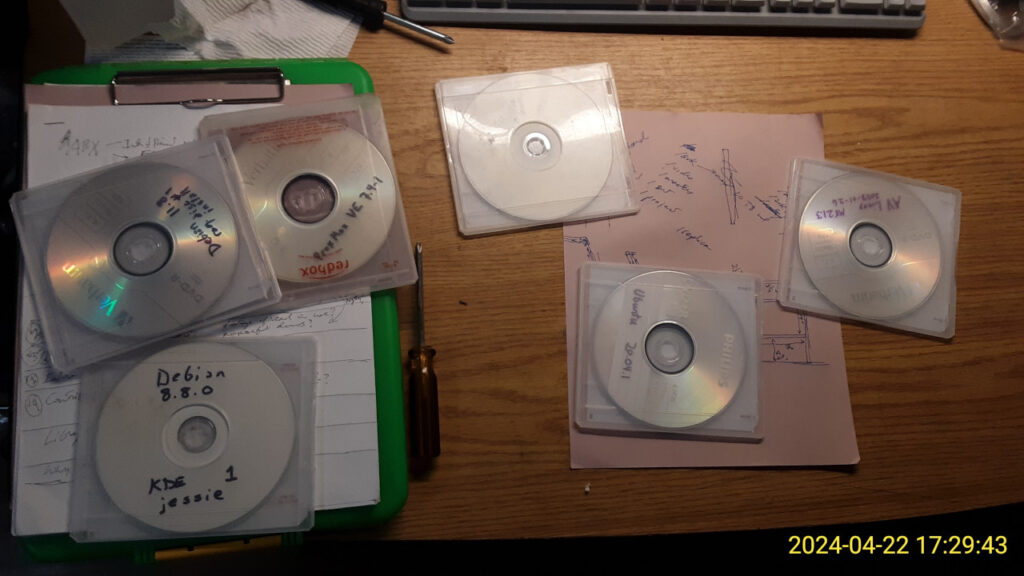
I repaired a number of things that weren’t working, such as the rsnapshot file backup system, and I had to recover from several minor disasters along the way:
Loss of my home folder, along with browser data.
Boot failure due to misconfiguration of Grub (triggered by a power failure, I think).


This all leads to my updated workstation configuration:
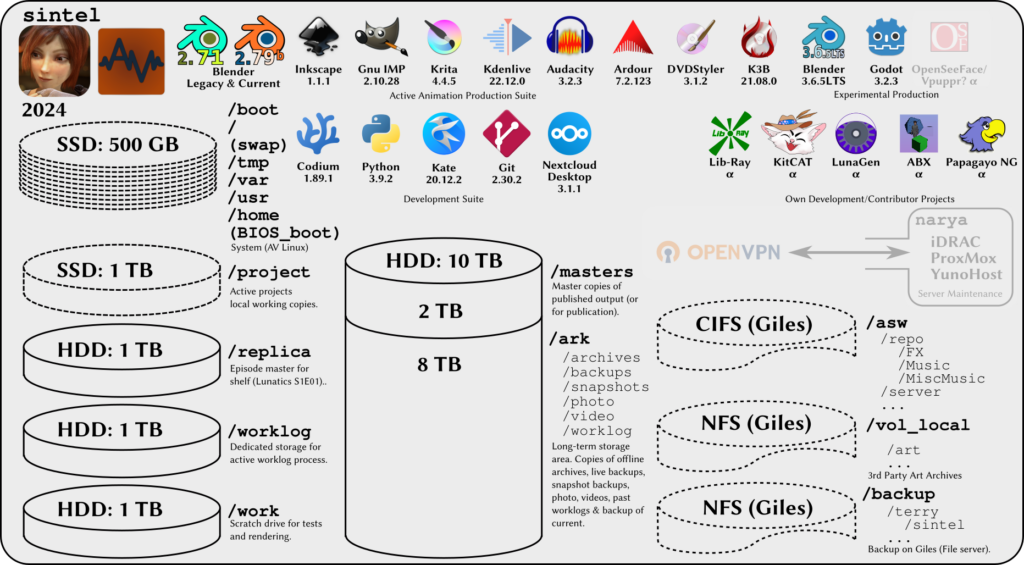
Software & Versions
Along the top, is the list of installed key production software, with versions presently installed. The ones on the far right for experimental work. The greyed-out application is “OpenSeeFace” / “Vpuppr” which I’m investigating as a possible tool for dialog shots, but it is not yet installed.
Underneath are the development suite, and then the software I have installed for development work (I would like to re-add Japanese support to Papagayo NG, and perhaps also get back to debianization work Maybe I can get it into the repo at some point?).
Below that is the not-yet setup VPN bridge I have still not yet installed for moving “Narya” into the datacenter.
Filesystems
System: The 500 GB M.2 SSD contains the standard LSB operating system partitions. This is a fairly old-school approach to setting up a *nix box, which I prefer. It isolates the various systems which are on different change/maintenance schedules into their own partitions so that when they fail, it tends to happen in a controlled and understandable way that eases maintenance. The downside is that you have to size them wisely, which requires experience. That’s why it’s usually not recommended to novices. And also, of course, filesystem technology has made it less essential.
/project: The project drive is the star of the show. All my big public (and private) projects live here first. This is then rigorously backed-up and archived.
/replica: This is a kind of “understudy” drive, which has replicas of various other parts of the system, with the idea of creating a potentially bootable offline 3.5-in hard disk archive which will serve as episode source, EXR-stream, PNG-stream, and recovery platform. It is being built up to this and will then be removed and replaced when I release the “Lunatics!” pilot.
/worklog: This is now a single drive encapsulating the entire 2024 screenlogging and worklog operation. Previous years are accessed via symbolic links from here, but actually live in /ark/worklog, alongside a backup of the 2024 worklog.
/work: This is a test volume — sort of an extended /tmp drive that doesn’t get erased at boot. I use it for experiments, mostly. For example, the experimental Nextcloud repo sync is here, while I’m still figuring out how to use it.
/masters: These are video release masters. Both mine and third party. For mastering DVDs, etc.
/ark: This is archival data, which should all be duplications:
- /archives: Reference copies of offline archives and archives I’m preparing for offline storage.
- /backups: Exact copies of live systems for direct recovery.
- /snapshots: The rsnapshot time-based file backup system. Provide fine grained ability to recover previously deleted data. I keep two weeks of dailies, four weeklies, and twelve monthly snapshots, so there’s a full year here. Which means it goes back to the last offline annual archive. In theory. In reality, it was misconfigured and so it only goes back to the beginning of May. I think I have that fixed, now.
- /photo: Photo album backups (most of these are in my worklog backups, since I use my phone for that, but I plan to extract family photos and stuff, plus I have a long backlog of those).
- /video: Mostly third party videos for reference. Downloaded tutorials and open courseware classes, for example.
- /worklog: This will contain duplicates of the offline worklog archives for prior years (2019-2023) and a daily backup of the live 2024 worklog folder. As of now, the daily backup hasn’t yet been configured (though I just plan to use a cron job and rsync). And some of the prior year archives are still on /masters/terry/Worklog (the old location). So I’m not quite done here.
Also shown are Samba (CIFS) and NFS shares from “Giles”, the LAN file server.
Oyuki
This is my newly-refurbished laptop, a Lenovo T-410 Thinkpad. It was once “Eowyn”, a writing laptop for Rosalyn, but it was dropped and the screen was basically destroyed. I bought a replacement monitor from e-Bay and replaced that last year, only to find the cooling fan had also failed.
In May, I finally got around to replacing the fan, and it seems to be working nicely now.
 |
 |
 |
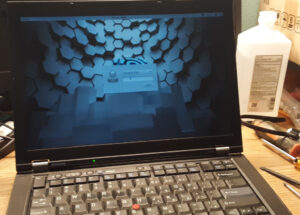 |
 |
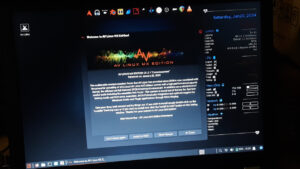 |
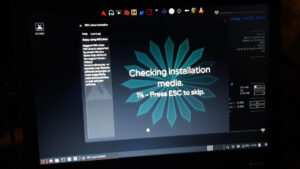 |
 |
“Oyuki” was originally a different laptop, but I’ve retained the name, which is a for a supporting character in Urusei Yatsura — the Snow Queen of Neptune, noted for her business acumen. Because it’s the laptop I plan to take on trips for business use and IT work.
I seriously considered installing Kali Linux on this machine, since it would have a full suite of diagnostic and testing tools for server maintenance (and security), and the business use is not particularly demanding.
However, in researching it, I found that Kali was a little too specialized, and probably not a good “daily driver” O/S. So I took the easier option of just installing the same AV Linux that I put on Sintel. This way my experience will carry over.

Of course, as this is an older-model laptop, I do not intend to use it for multimedia production or other resource-intensive tasks.
This machine had Ubuntu Studio on it and some of Rosalyn’s original data on it. So I first made a USB stick copy of the data for her, and ran the AV Linux installation. This time I went for the simpler arrangement of installing to a single large partition.
This is the same distribution disk I used on Sintel, so the software versions are the same. However, since I plan to use this machine differently, I’ve listed different software. I’m quite new to infosec and definitely pen-testing, so I don’t really know what software I need there. I’ve listed Wireshark and Nmap versions.

It’s fun having a laptop again! It has been years since my last one. So I made sure to get some stickers and created some Oyuki-themed wallpaper from DVD screengrabs (there not being a lot of other sources for material on a supporting UY character — everybody wants to do fanart of the main character, Lum).
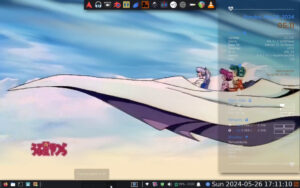

Lum
Speaking of Lum, that’s the name for the Home Theater PC I originally built to support Lib-Ray development, and plan to put to that use this year. I haven’t done too much with it yet, but I did install a 1 TB storage hard drive on it. It is currently running Ubuntu Studio, but I think it might be more appropriate to run something like Kodi Linux (possibly the Lib-Ray player should be developed as a Kodi plugin?).
Unfortunately, this machine has been sitting on our television long enough that it is very much in use by the family. I need to make sure I’m not going to wipe out anyone’s plans and get backups before upgrading it.
Sherlock
This is Rosalyn’s desktop system, named after the fictional detective. Rosalyn has been a Sherlock Holmes fan for a long time. She uses a laptop from work or her iPad most of the time, but uses this machine for writing, audio, and video editing.
No diagram, because I have not really been tracking its status very carefully, and didn’t do much with it this month. But I did replace the old DVD-ROM in it with an M-Disc capable LG Multidrive burner. This will allow Rosalyn to make archival offline backups of her data directly on her machine.

This is the fourth LG Multidrive of approximately the same model that I’ve bought. This is not so much about immediate need as the desire to have backups in case M-Disc writers become difficult to purchase in the future.
Giles
This is the LAN fileserver and “library computer”, named after the mystical librarian from Buffy the Vampire Slayer, for obvious reasons. It’s running Debian.

It is a low-end motherboard with a SATA controller expansion card to let it serve multiple services to the LAN. I run Seafile on it for local file sync, and it can support NFS or CIFS (Samba) filesystem shares. It has been underutilized — we could be running local web services if we wanted, and I may have been the only one using the filesystem shares.
I moved the 4 TB hard drive that I pulled from Sintel into this machine to use as an NFS LAN backup storage, and I installed the DVD-ROM drive that I pulled from “Sherlock”.

I also took a closer look at the 2.5-in / 3.5-in hot-swappable drive bay I have on this machine (for reading and writing to offline HDD storage, such as episode masters and/or Digital Cinema Packages on HDD), which I believed was not working properly. However, I couldn’t find anything wrong with it.

I did discover that I had one more SATA device than I had SATA interfaces on this computer. So I replaced the old 4-port controller card with a 10-port controller card.

This storage isn’t expected to be particularly fast, so I’m not too worried about controller or disk performance. Just that I can get to them on the LAN.
Narya
This is the Dell PowerEdge R720 server that I am preparing to go to the datacenter (yes, still — I’ve been very slow about this). Of course, it is named after the “ring of fire and making” in the Lord of the Rings, possessed by Cirdan the Shipwright and then by Gandalf, reflecting its intended use as a project incubator.
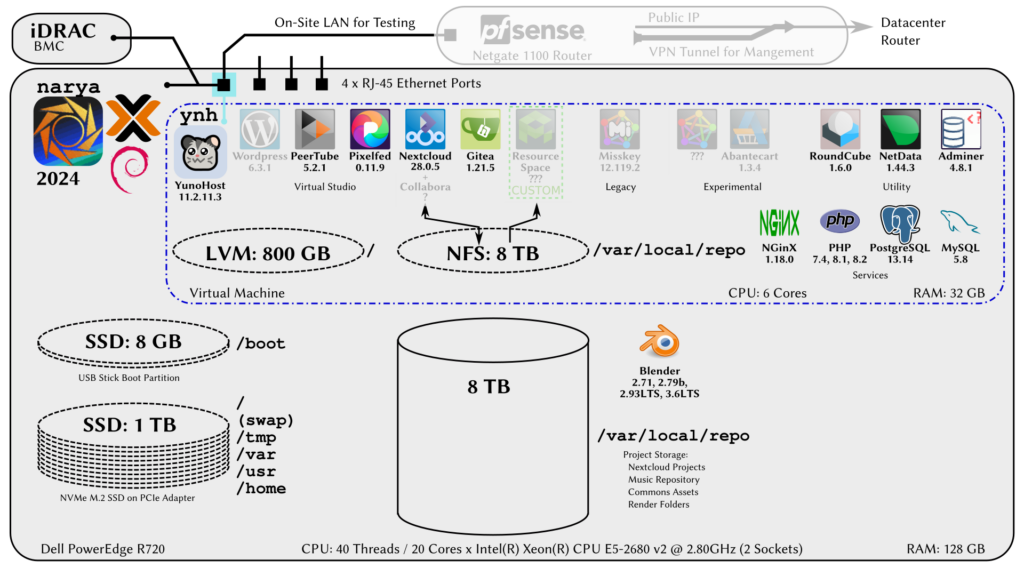
No hardware changes, though I did have a brief scare after a power failure, thinking the iDRAC monitoring system was damaged. But it turned out to just be a loose ethernet cable.
This May, I spent a lot of time trying to figure out how to put Nextcloud to best use for maintaining the “Lunatics!” project, and how I might extend that to third-party (hosted) projects. This is a possible business model we’re considering. More about that below.
As a recap: this machine is running Debian, with the Proxmox VE running on top (I was not able to accommodate the custom drive partitioning I needed using the stock Proxmox distribution, so I needed to install Debian and then Proxmox VE separately). There is currently just one virtual machine installed in Proxmox, which is running the YunoHost distribution (a derivative of Debian, with the YunoHost application server included), and then my web apps are installed there.
There is an 8 TB 3.5-in hard drive for project data storage and a 1 TB NVMe M.2 card installed via PCIe card with a small USB drive as a boot partition (there is an internal USB port on this machine, so the stick is safely inside the case).
Blender
Nextcloud Experiments and Workflow
As this is still on-going in June, I will cover this in more detail in the next log summary.
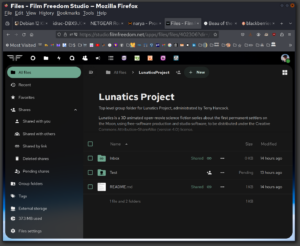
But I am in the process of characterizing the capabilities of Nextcloud, what Nextcloud apps I should use, and how to handle various use-cases:
- How to check out production files to work on them individually.
- How to sync the entire source tree for complex work.
- How to handle the rendering folders (not properly part of the source, since they are generated, but expensive enough to want to store).
- How to handle private information about contributors, patrons, or customers (we need information to handle sales, subscriptions, rewards, and profit shares — but we also have a fiduciary duty to keep this information private and secure, so I need to make sure it isn’t easy for it to leak. Is Nextcloud secure enough for this?).
- How to share source files with the public (read-only).
I am also exploring the various extensions and applications available. You might notice that Jitsi is not included in the diagram for Narya above. I was not able to get this working on my cloud server, due to closed ports, and I’m not sure where the problem was. I am tentatively considering just relying on “Nextcloud Talk”, which is a video conferencing app for Nextcloud.
New Social Media Node Platform
The YunoHost version of Misskey has been working just fine for me, personally, but there is no account forwarding option, by contrast with Mastodon. This is a major enabling feature of the Fediverse, in my opinion, and a serious problem for users. I would not feel comfortable offering accounts on a Fedi node that lacks this capability.
It is also limited to federating via Activity Pub, so there are parts of the broader Fediverse I can’t reach with Misskey.
So, I am considering the possibility of adopting one of the platforms that federate more broadly, such as Hubzilla or Friendica.
I’m also considering a Misskey derivative, such as IceShrimp, which does have the migration features (in fact, better than Mastodon, because it implements past post migration).
I am no longer considering Firefish, despite technical advantages, because there have been some reliability problems with its maintenance, but there are a number of forks, containing the important work that Firefish contributed. IceShrimp is a conservative fork with community-driven maintenance, so it’s aiming to be more stable.
I believe that a future version of Misskey may provide migration support, but I have no idea when it will arrive on YunoHost. The YunoHost Misskey app is still considerably far behind upstream for reasons I don’t fully understand.
Previous Articles for April & May
I recently changed my focus for project blogging, and have started posting directly here on the Production Log and then linking from Patreon:
Reflections on Time and Space for 2024
2024-04-13
It’s now April 12, 2024. It has been 63 years since Yuri Gagarin became the first human to orbit the Earth; 12 years since I started the Lunatics Project to animate a science fiction story about spaceflight and colonization using free software and free culture licensing; and almost a week since I had a total eclipse of the Sun show up in my front yard. Feels like kind of a “moment” for me. [more…]
Testing New AV Linux Workstation
2024-05-05
I’ve just completed a rather rough migration from Ubuntu Studio to AV Linux on my production workstation. So far, the switch in Linux distribution has been pretty mild — both distributions use the XFCE4 desktop environment and both are ultimately based on Debian (although Ubuntu Studio obviously goes by way of Ubuntu, and AV Linux goes by way of MX Linux).
Testing Nextcloud for Source File Sync
2024-05-10
I’ve been looking for a good solution to manage source (and render) files from the project, for people who simply want to have the entire open movie project, and for contributors who need a “local copy” to work with. For a long time, we used Subversion, then I attempted to migrate to Git with a self-hosted Gitea (and LFS, etc). and then I got a recommendation from Konstantin Dmitriev at Morevna Project to simply keep the files in Nextcloud.
Hows and Whys of Screenlogging
2024-05-22
[…]I have been doing screencast logs for over five years now, and it has been a valuable practice for me.So I think I’m qualified to share an opinion about why you might want to do something like this, and how to do it safely. Specifically, I want to explain my own process, where I see it benefiting, and what pitfalls there are to avoid.
[more…]
Guest Blog: AI Energy Consumption Fact Checks
2024-05-30
A popular criticism of artificial intelligence recently has been that it uses a staggering amount of energy, echoing similar arguments against cryptocurrency. […]
Fortunately, @urusan@fosstodon.org has collected some sources for us on the subject in a thread on the Fediverse.
Selected Photos from April & May 2024
Video Summary of Total Eclipse Yard Party – April 8, 2024
Blurry eclipse photos with fun music.
Video Report
I’m trying out a more direct reporting approach, this month, especially since there is not really any production work to show in a timelapse. Just talking to the camera about what’s going on. Some notes and chapter index are on the PeerTube page:














