I’ve just completed a rather rough migration from Ubuntu Studio to AV Linux on my production workstation. So far, the switch in Linux distribution has been pretty mild — both distributions use the XFCE4 desktop environment and both are ultimately based on Debian (although Ubuntu Studio obviously goes by way of Ubuntu, and AV Linux goes by way of MX Linux).

The reason for the migration being “rough” was that, during the middle of this process, I had my main system SSD (solid state disk) fail, including the /home partition, which contained a lot of important confidential files, like my browser profile with saved logins. I had not backed that up for quite awhile, so reconstructing everything has been a bureaucratic chore.
As of now, I am pretty much “back”, though. My concerns have mostly gone back to correctly configuring the new web server, and also the file server for our LAN (local area network).
From Ubuntu Studio to AV Linux
Like Ubuntu Studio, AV Linux is designed around multimedia applications for audio and video productions. In order to have up-to-date applications (Kdenlive 22 and Ardour 7, for example), they can’t rely entirely on the Debian distribution, which is a little behind on these apps.
Ubuntu Studio was trying to solve this with Snap packages, which I’ve written about before: I really don’t like the “sandboxed app” design philosophy behind them. This was a major reason for me leaving.
AV Linux has instead tried to solve the same problem by creating Debianized packages based on the upstream AppImage packages (that is, the upstream project has provided an AppImage package, and AV Linux has simply made an DEB package out of it). Of course, this is not as nice as having an actual, policy-compliant DEB package, but it seems to be a pretty good compromise to me.
Not everything I need is provided. I need to have access to multiple versions of Blender, which I had installed from upstream binaries. So I have already recreated these installations on the new AV Linux system, so I have seven versions installed now (2.71, 2.79b, 2.83LTS, 2.93LTS, 3.3.0LTS, 3.6.5LTS, and 4.0.1):

I haven’t really had very much experience with them yet, but the “MX Tools” utilities that AV Linux inherits seem to be pretty nice. These allow you to handle a number of common basic configuration tasks without having to leave the GUI environment. Of course, in some cases (like managing /etc/fstab) I’m more familiar with the command line approach. But it was particularly nice for managing the network connection — a system which has gone through many changes since I first learned it in 1999.
One thing I find a real relief is that VLC “Just Works” in this AV Linux distribution. Ubuntu Studio seemed to be favoring other players, but I didn’t find any of them adequate substitutes. As a result, I often had weird problems with VLC on US. On AV, it seems to work very well. It looks like it is using the Debian-distribution build of “3.0.18 Vetinari”, though I suspect the real reason for the better performance lies with the installed versions of multimedia libraries and codecs.
Hardware Changes
During this upgrade, I’ve also rationalized my storage system somewhat. Of course, I’ve replaced the failed SSD with a new one, roughly twice the size (although ironically, this 500 GB SSD was already small enough to be on a clearance sale at the local Walmart, due to growth of storage media).
I also added a 10 TB HDD (hard disk drive) to the system for archival storage, backups, and snapshots. This has allowed me to restart daily system snapshots. And I have added /home, /usr/local, and /etc to these, to avoid similar problems in the future.
The 1 TB 2.5-in SSD that I originally purchased for the server project didn’t prove to be compatible with the Dell PowerEdge server, so I decided to repurpose it as an SSD for my main production files on the workstation, with the old /project drive now serving as an “Episode Master”, holding the source code, EXR renders, and so on. This will be periodically mirrored from the sources on the new SSD.
I also retired a 500 GB HDD that had been working just fine, but SMART reports that it has accumulated more than 11 years of uptime, which is an awful lot for a HDD. I decided it was time to retire it, regardless of how well it was working.
I also consolidated my “Worklog” activities onto a single drive. I did consider whether I might be foolishly putting all my eggs in one basket, but it is a lot more convenient this way. And just to be safe, I’m keeping a mirror of the data on the archival storage drive.
I did run into some trouble, because this was originally an old Ext2 filesystem, though I had it mounted as Ext4. This appears to introduce a danger of corruption whenever the system is shutdown improperly, due to the lack of a journal. The recommended way to upgrade requires moving all the data off the drive and back onto it again.
I also made sure to run the “mkfs.ext4” utility with the “-cc” tag that causes it to do a full read/write block check, just in case there were hardware problems with the disk. It didn’t turn up any faults. And just for the record, it took all of 24 hours to do this on a 1 TB hard disk! It first writes and then reads back 0xaa (10101010) to every byte, then 0x55 (01010101), then 0xff (11111111), and finally 0x00 ( 00000000). It’s understandable that this takes awhile, but there is some peace of mind, knowing that I’ve checked for this possibility. I also replaced the SATA connector to the drive with a right-angle connector which is a better fit in the chassis.
This means that there are two online copies of all current-year worklog data (video, text, and sources) on two different hard drives. Past year worklog data (back to 2019) has one copy on the archival harddrive, plus offline BD-R M-Disc media copies on the shelf.
And there are three independent copies of all Lunatics (and other project) source files on my workstation, including the snapshots system as one copy, although it also maintains history, allowing accidentally deleted files to be restored for up to a year. This is in addition to the offline BD-R M-Disc archives of past source files and a complete copy of the source tree and additional project management files on the new “Virtual Studio” server. So, I guess that’s five copies of most of the source files, in total.
Including /home, /etc, and /usr/local in snapshots means I have a redundant copy of those as well, now.
Current IT Projects
Things are still somewhat in flux, but I’ve mostly moved on to other computers I need to get working. I’m installing a larger hard drive in the “Home Theater PC” computer.
The LAN file server really needs to be updated, but the optical drive on it seems to have failed, which makes it a little more awkward to re-install. On closer examination, I think this is the LG Multidrive that I pulled from “Willow”, which went through the 2013 fire. This may be one of the last parts I had left over from it. In any case, it has visibly heat-warped plastic. I’ve decided to replace this drive and install from optical media, as usual.
I have been intentionally collecting several of these LG CD/DVD/BD/M-Disc multidrives, as a defense against possible scarcity as optical media become less popular. This way I have spares.
I’m thinking that it will be a good idea to install the YunoHost Linux distribution on the LAN server, to make it easier to deploy web services on the LAN. My only real concern there is that YunoHost basically forces everything to use encrypted HTTPS service, which is a bit of a hassle on the LAN, since I’ll have to arrange certificates for the web applications.
And finally, I have an old T-410 Lenovo Thinkpad laptop which needs a new cooling fan. I have already replaced the cracked monitor. This will be useful for various IT jobs like interfacing with the Netgate VPN router I need to set up for maintenance access to the server, and will also provide a machine to take to conferences for presentations and notes.
The server for co-location is mostly configured, except for the VPN access issue. But I will need to update it, as it has fallen behind the live YunoHost server. I also have run into a problem with configuring external storage in Nextcloud, which might require me to do a fresh installation (not a very big sacrifice, since there’s hardly anything in the old installation). I’m still troubleshooting this.
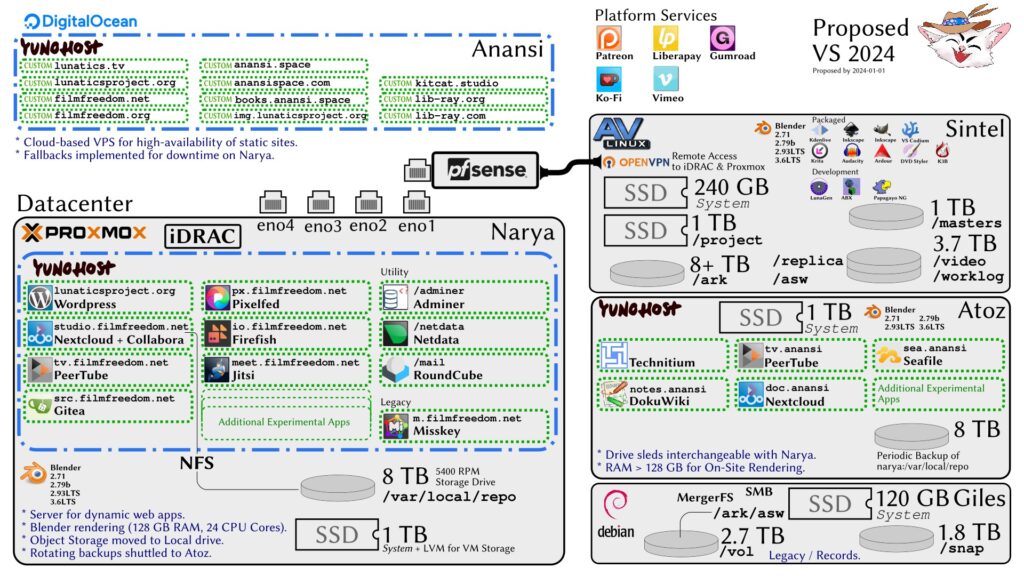
Other Projects
This has all been a pretty big time sink, which concerns me a little. It’s been awhile since I’ve gotten any meaningful production work done. So naturally, I’m hoping to get back to that this month (May 2024).

