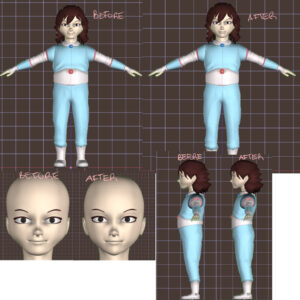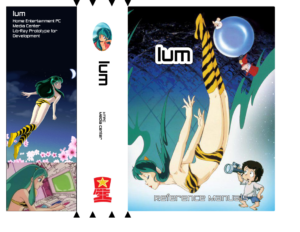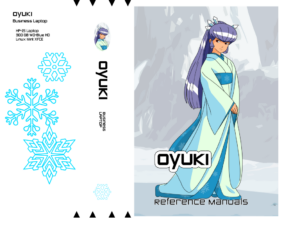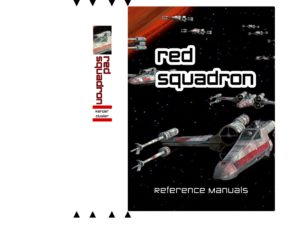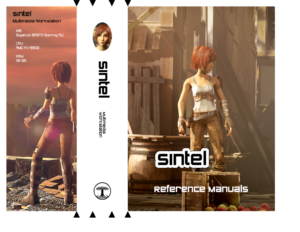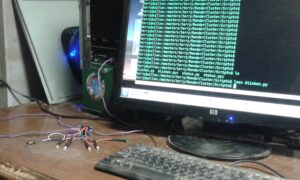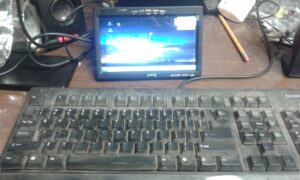Highlights
- Got paid for software contract (final payment).
- Purchased computer hardware.
- Finished building “Giles” (file server), and installed the tiny 7″ console monitor on it.
- Built “Sintel” workstation.
- Retired last remaining components of “Willow” (old workstation that had been through the fire in 2013).
- Finish (initial attempt) at hardware construction for Render Cluster.
- Wrote “Blinken” script to operate the front panel lights on the Render Cluster blades (tested on Willow).
- Had to RMA some Mushkin RAM, because I bought the wrong type.
- Render Blades didn’t work with the power supply I built, and I spent a lot of time trouble-shooting, only to fail in the end.
We also had a total solar eclipse in North America, which we were able to catch with a brief road trip up to Nebraska (a long drive for us, but just feasible):
Video Summary
Correspondence
- Finally got paid on software contract. Not using that reference, though.
- Pepper & Carrot Episode 6 Released.
Client relented and paid. I don’t think they were thrilled about it, though.
Pepper & Carrot: Episode 6 – The Potion Contest has been released, featuring some voice acting by Ariel Hancock.
Animation work is continuing, with Keneisha Perry.
Art
Georgiana Model Update
Keneisha continued with character updates, moving on to Georgiana.
Computer Manual Folder Art
One of the silly-but-fun things I do to make the IT work nicer is create documentation folders for each of the computers, with covers designed based on the characters I’ve named them after (at least, usually our computers are named after characters). New computers are an opportunity for new folder art. “Lum” is the prototype entertainment / Home Theater Personal Computer (HTPC) that I built for testing Lib-Ray (as well as using for its intended purpose). “Sintel” is the workstation I use for animation and other tasks (I decided it would be good to name it after a free-culture character this time). “Oyuki” was a laptop intended primarily for business purposes. And “Red Squadron” was to be the name for the render cluster (I planned to give them names “readleader”, and “red1” to “red5”. Or maybe I’d name the leader “red0”. I hadn’t got that far).
There was also one for “Giles”, the file server, but I seem not to have the SVG for it anymore.
The folders themselves contain punched paper with system design notes, and a pouch to put all the little manuals and disks that come with computer hardware, so I can keep track of them.
Photos
Render Cluster
More work on the front panel electronics — and software. I used a serial bus library that Adafruit included along with the hardware (it’s a free software package), and wrote a control script. The idea is that this would run as a process on the machine, updating the lights with status information. But initially, I just wanted to create a module that provided a simple interface to the device I was building.
And I began installing the motherboards into the Render Cluster, along with all the connections.
After getting everything assembled, I did some basic power testing. The power supply was generating the 12 volts DC, as expected. But I could not get any of the blades to boot. I acquired a power supply tester, and the best I could figure is that that the voltage rails weren’t stable enough.
Unfortunately, this was getting to the edge of my engineering knowledge. I can think of about three different possible explanations for this problem — definitely testing any of them could be quite expensive. But for the record:
- Maybe the nominal 12V supply really needed to be 15V (there is such a power supply, but that would be replacing a $300 part).
- Maybe the DC-DC converter boards aren’t really up to the 300 W of power they were supposedly rated for. These were about the highest-power of such boards I could get, though. So if that was the problem, there’s no easy remedy.
- And maybe these motherboards are particularly fussy about power quality, or actually need more power than I estimated. Might even be that they only need it briefly during startup. But again, that means replacing expensive parts.
I came to the conclusion that this is why people don’t build systems this way, and maybe I should simply redesign around the more conventional method of providing a separate AC-DC power supply for each blade. Unfortunately, that is also an expensive fix. Not only will I need to purchase six power supplies, but I will also have to redesign to accommodate them physically.
This was an immensely frustrating (and expensive) failure.
It was pretty demoralizing, and I tabled the project to work on other parts of the job. As I am writing this entry in 2024, I’m kind of shocked to realize that I still haven’t got back to fixing this. I think this needs to happen soon. The hardware is already getting kind of dated, but then, that is a sunk cost.
Giles
Less, exciting, but more successful: I got a basic file-server built. I had some fun with the case on this one, too. I installed a 7-inch monitor, mounted directly on the computer chassis. I built this with the metal frame of a case, thinking that I would build a custom shell on it later. I guess I was really in a “case-modding” frame of mind! Here, I’m testing the monitor (Yes, I know this keyboard had been through Hell. This was the old keyboard I kept from “Willow”, my previous workstation, which had been through the fire in 2013).